How to Uninstall Norton Using Norton Removal Tool
Lot of cutomers are not able to remove Norton Antivirus Completely. Norton will be preinstalled when we purchase some Laptops or Desktops. While we try to install another Antivirus, Norton will conflict with the new installation and will give some errors. To avoid this, It is good to run NORTON REMOVAL TOOL before installing any other Antivirus or Security Softwares. This Tool will completely remove norton files and won't conflict with another Antivirus.
Lets see How to Uninstall Norton Using Norton Removal Tool
Step1 : Download Norton Removal Tool
Norton removal tool : DOWN LOAD
Click on the Download link, then you will get another page to download the tool.
Click on Download and Run the file.
Step2: Now you will get the Norton Removal tool Window. Click On NEXT button to move forward.
<<OPEN PC SUPPORT FREE ONLINE SUPPORT REVOLUTION.>>
Lot of cutomers are not able to remove Norton Antivirus Completely. Norton will be preinstalled when we purchase some Laptops or Desktops. While we try to install another Antivirus, Norton will conflict with the new installation and will give some errors. To avoid this, It is good to run NORTON REMOVAL TOOL before installing any other Antivirus or Security Softwares. This Tool will completely remove norton files and won't conflict with another Antivirus.
Lets see How to Uninstall Norton Using Norton Removal Tool
Step1 : Download Norton Removal Tool
Norton removal tool : DOWN LOAD
Click on the Download link, then you will get another page to download the tool.
Click on Download and Run the file.
Step2: Now you will get the Norton Removal tool Window. Click On NEXT button to move forward.
Step3 : Click On I ACCEPT THE LICENSE AGREEMENT Option and Click on NEXT to move forward.
Step4: Enter The Security Check Code and Click on NEXT Button To Start the Uninstallation process.
Step5: Wait Till Completes the Removal Process and Click on NEXT button.
Step6: Click On Restart Button To Complete the Removal process.
If u
need any help please go to our official website www.openpcsupport.com and create a Service Ticket to Get Free
Support.
We
Provide free Support all over the globe.
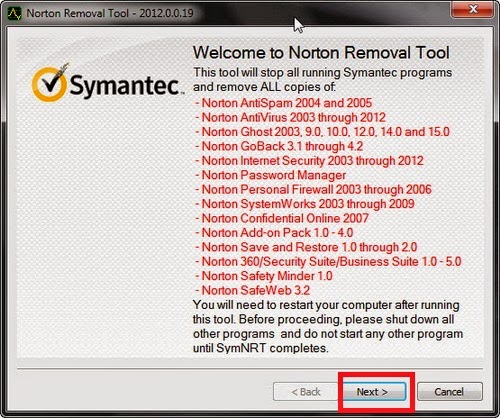




No comments:
Post a Comment
Note: Only a member of this blog may post a comment.